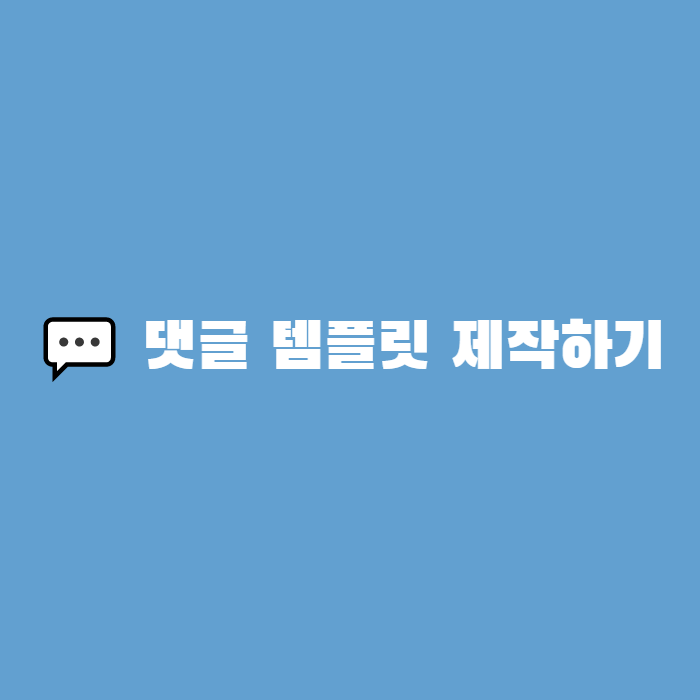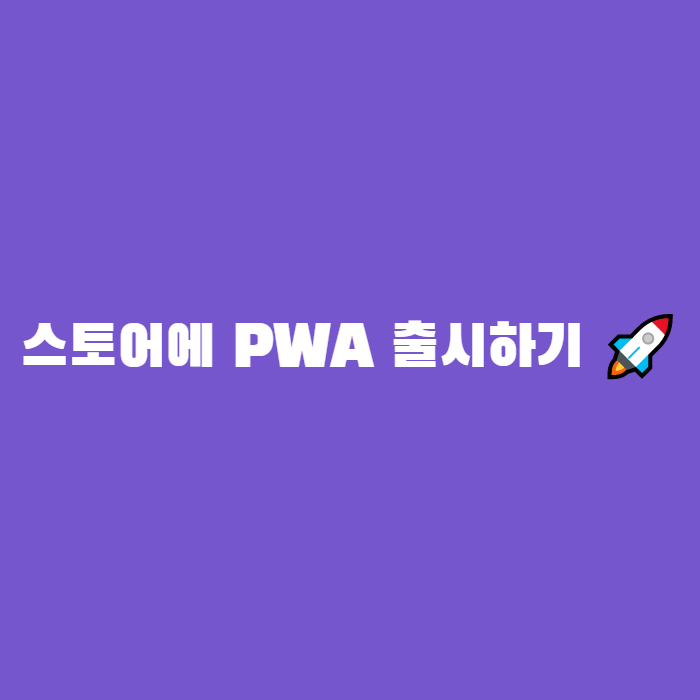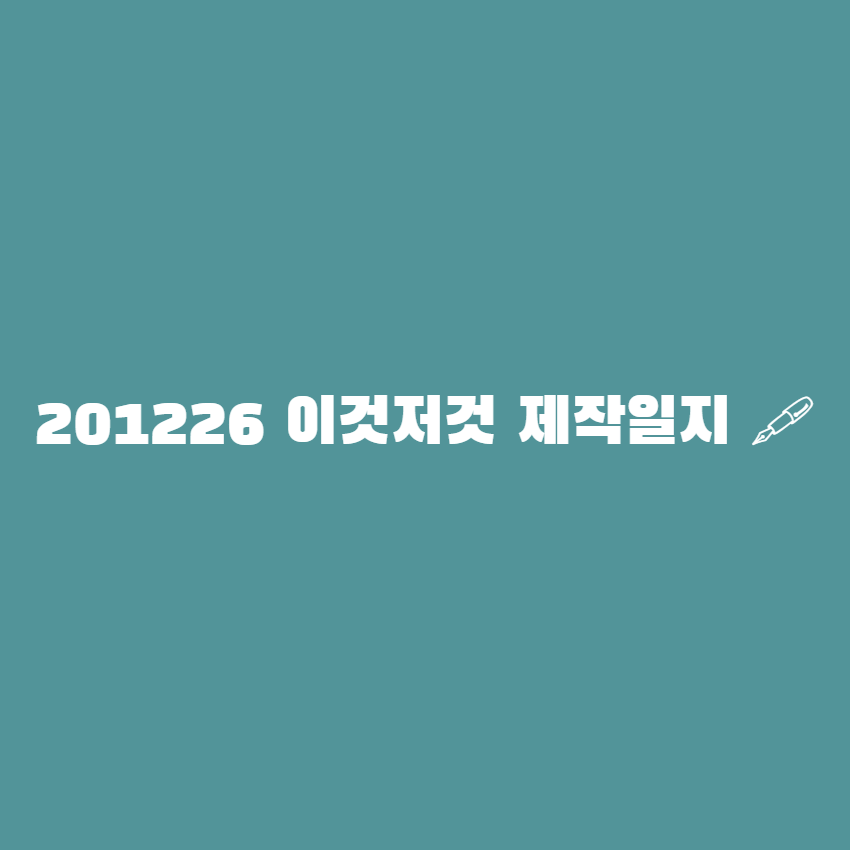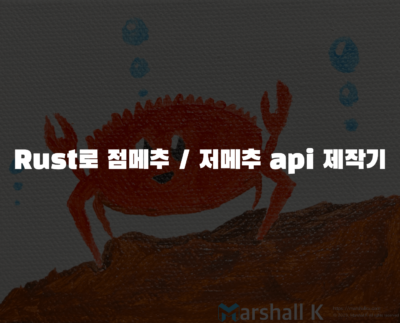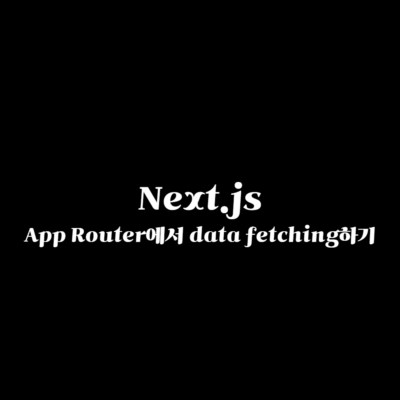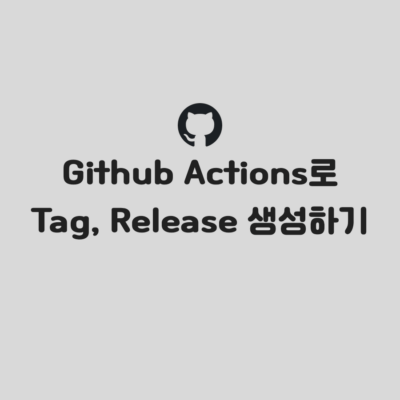간단하게 티스토리에서 치환자 써서 만들듯이 워드프레스의 댓글 템플릿을 제작하는 방법입니다.
index.php에 전부 구겨 넣으셔도 되고, single.php처럼 필요한 부분에 따로 추가하셔도 물론 작동은 하지만, 여러 군데서 돌려쓰시려면 comments.php 파일을 생성하시는 게 가장 편합니다.
생성한 탬플릿은 comments_template으로 불러올 수 있습니다. 기본적으로 comments.php의 내용을 가져오지만, 별도의 파일을 인자로 넘겨주실 수도 있습니다.
댓글 목록 출력은 wp_list_comments로 하실 수 있으며, callback이나 walker를 추가하셔서 구조를 변경하실 수 있습니다. get_comments로 댓글 배열을 받아온다거나 하는 방법도 존재하긴 하지만, 이 방법이 훨씬 직관적이리라 보고 이 방법으로 소개합니다.
callback
<?phpfunction format_comment($comment, $args, $depth){
$isAuthor = $comment->user_id == 1 ?>
<li <?php comment_class(); ?> id="comment-<?php comment_ID(); ?>"> <div class="avatarWrap overHidden"><?php $author_link = get_comment_author_url();
if ($isAuthor) : ?> <img src="https://cdn.jsdelivr.net/gh/marshallku/wp@1.0.0/images/marshall-logo.svg" alt="author" width="40" height="40"> <?php else : ?> <img src="https://cdn.jsdelivr.net/gh/marshallku/wp@1.0.0/images/loader.svg" data-avatar="<?php echo get_avatar_url($comment->comment_author_email, ['size' => '40']); ?>" alt="profile" class="avatar lazyLoad" width="40" height="40" data-index="<?php echo get_comment_author_IP()[1]; ?>"> <?php endif; ?> </div>
<div class="c-head"> <?php if ($isAuthor) : ?> <a href="https://marshallku.com" class="name">Marshall K</a> <?php else : ?> <span class="name pseudo-link" <?php if ($author_link) { echo 'data-uri="' . $author_link . '"'; } ?>><?php echo get_comment_author(); ?></span> <?php endif; ?> </div>
<div class="c-bubble">
<?php if ($comment->comment_approved == 0) : ?> <div class="c-text">관리자의 승인을 기다리는 중인 댓글입니다.</div> <?php else : ?> <div class="c-text"><?php comment_text(); ?></div> <?php endif; ?>
</div>
<time><?php echo get_comment_date(); ?></time>
<div class="c-bottom"><?php echo edit_comment_link('수정'); comment_reply_link(array_merge( $args, array( 'reply_text' => '답글', 'depth' => $depth, 'max_depth' => $args['max_depth'] ) )); ?></div>
</li><?php } ?>
간략한 예시를 위해 제가 사용하던 코드를 들고왔습니다.comment_class와 comment_ID를 추가하는 것까진 기본적인 워드프레스의 동작을 위해 해주시는 게 좋을 거라 봅니다.
나머지는
get_comment_author(혹은$comment->comment_author) : 작성자 이름get_comment_author_url(혹은$comment->comment_author_url) : 작성자 urlget_avatar_url: 작성자 Gravatar (comment_author_email을 인자로 넘겨줘야 합니다.)get_comment_text(혹은$comment->comment_content) : 댓글 내용get_comment_date(혹은$comment->comment_date) : 댓글을 작성한 날짜comment_reply_link: 답글 작성용 링크 (인자로 넘겨준 값들 참고해주세요.)
등을 잘 활용하셔서 구조를 만들어가면 됩니다. 전 echo get_comment_text() 대신 comment_text()를 사용했는데, get_comment_text로 출력하면 순수하게 문자열만 출력돼서, p 태그를 자동으로 추가하려고 comment_text를 사용했습니다.
답글은 comment_reply_link로 주소를 바꿔버리는 대신 댓글 입력 폼의 input[name="comment_parent"]의 value를 댓글 id로 수정하셔도 작동합니다. 답글 링크 클릭할 때마다 페이지가 바뀌는 게 거슬리시면 JS로 input의 value를 수정해주세요.
wp_list_comments(array( 'style' => 'ul', 'callback' => 'format_comment'));
작성이 끝나시면 wp_list_comments의 인자로 넘겨주는 array에 callback으로 함수명을 넘겨주시면 됩니다.
walker
조금 더 근간을 뜯어고치고 싶으실 때 사용하시면 됩니다.
class comment_walker extends Walker_Comment{ public $tree_type = 'comment'; public $db_fields = array( 'parent' => 'comment_parent', 'id' => 'comment_ID' );
// 댓글 리스트 시작 function __construct() { ?> <section> <?php }
// 댓글 리스트 끝 function __destruct() { ?> </section> <?php }
// 답글 목록 시작 function start_lvl(&$output, $depth = 0, $args = array()) { $GLOBALS['comment_depth'] = $depth + 2; ?> <ul class="children"> <?php }
// 답글 목록 끝 function end_lvl(&$output, $depth = 0, $args = array()) { $GLOBALS['comment_depth'] = $depth + 2; ?> </ul> <?php }
// 댓글 시작 function start_el(&$output, $comment, $depth = 0, $args = array(), $id = 0) { $depth++; $GLOBALS['comment_depth'] = $depth; $GLOBALS['comment'] = $comment; ?> <li <?php comment_class(); ?> id="comment-<?php comment_ID(); ?>"> <div class="author"> <div class="author__avatar"> <img src="<?php echo get_avatar_url( $comment->comment_author_email, ['size' => '40'] ); ?>" alt="" class="author__avatar__img"> </div> <div class="author__name"> <a href="<?php echo $comment->comment_author_url; ?>"><?php echo $comment->comment_author ?></a> </div> </div> <div class="content"> <?php comment_text(); ?> </div> <time class="date"><?php echo get_comment_date('Y-m-d'); ?></time> <div class="manage"><?php echo edit_comment_link('수정'); comment_reply_link(array_merge( $args, array( 'reply_text' => '답글', 'depth' => $depth, 'max_depth' => $args['max_depth'] ) )); ?></div> <?php }
// 댓글 끝 function end_el(&$output, $comment, $depth = 0, $args = array()) { ?> </li> <?php }}
보이는 것처럼 callback에선 수정할 수 없던 부분까지 수정할 수 있어서, 전 댓글 목록을 JSON으로 만드는 데 사용했습니다. 워드프레스에서 제공해주는 API가 있긴 하지만, 답글이 따로 분리가 안 돼 있어서 상당히 불편하더라고요.
댓글 목록 내부를 수정하는 건 상술한 것과 크게 다르지 않으니 넘어가겠습니다.
wp_list_comments(array( 'style' => 'ul', 'walker' => new comment_walker()));
작성이 끝나시면 이번엔 walker에 객체를 생성해서 넘겨주시면 됩니다.