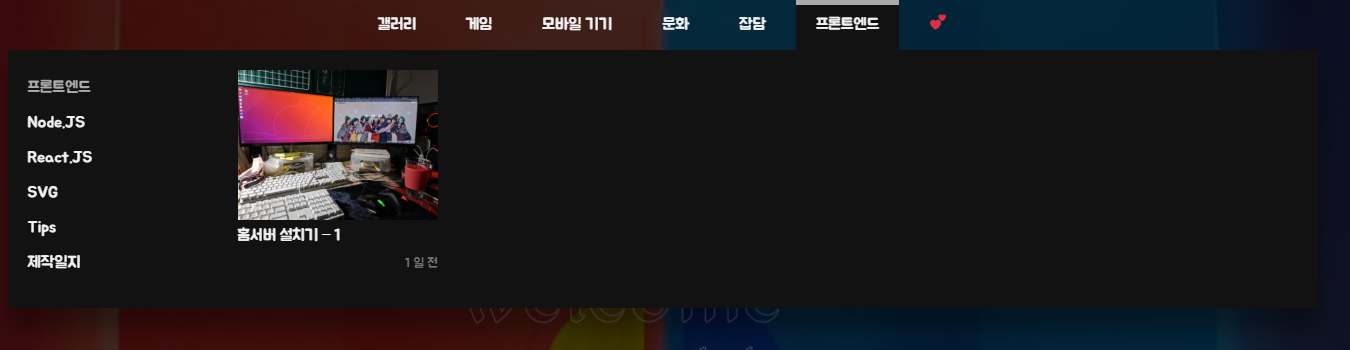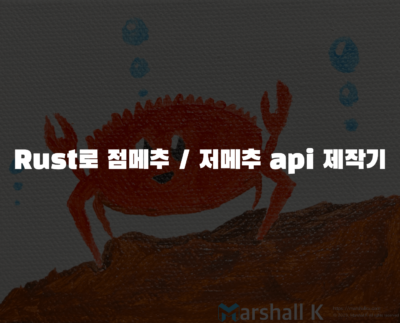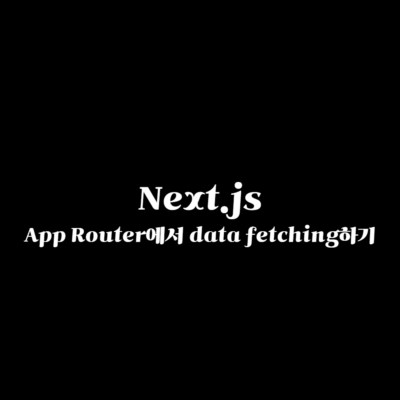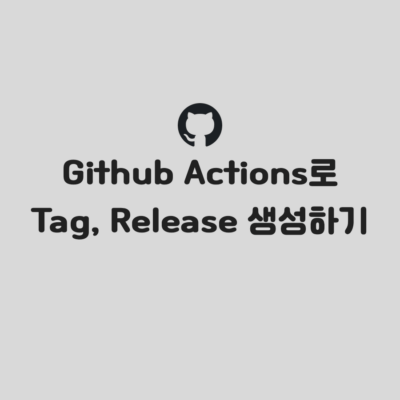CPU E3-1220V2
보드 GA-B75M-D3H
램 ddr3 2gb * 2
파워 잘만 zm350
HDD 도시바 2TB
GPU는 아는 컴퓨터집사장님이 남는다고 하나 주셨는데, 모델을 확인 안 해봤네요. 여하튼 꽂아뒀습니다.
케이스는 DAVEN 크리스탈 3.0 풀 아크릴이란 제품을 이용했습니다.

케이스에 파워를 고정할 순 없지만, 본체가 누워있을 예정이라 크게 신경 쓰진 않았습니다.
세워둘 상황이 와도 그냥 거꾸로 세워두면 별문제 없지 않을까 싶네요.

인터넷 허브를 하나 구매해 본체와 서버 컴퓨터에 연결해줬습니다.

부팅 성공!
키보드는 원래 쓰던 키보드가 둘이라 하나 서버 컴퓨터에 연결했고, 마우스는 바꾸기 전에 쓰던 거 뽑아서 연결했습니다.

본체 둘 위치입니다.
저 나무 수레를 뭐라 불러야 할지 모르겠네요. 그냥 나무 수레라 명명하겠습니다.

불 끄고 봤을 때 꽤 괜찮습니다.
서버 컴퓨터엔 파워 LED 등등 연결 전부 끊었습니다. 랜선 LED는 어디서 끊는 건지 몰라서 살려뒀는데, 켜두고 보니 그리 밝지도 않고, 컴퓨터가 계속 켜져 있는지 확인을 간단하게 할 수 있어서 계속 살려둘까 합니다.

우분투 설치를 끝냈습니다.


크롬과 apache2를 설치해줍니다.

성공적으로 apache2의 설치가 끝나면 localhost에 이런 창이 나옵니다.
이제 여기에 워드프레스가 뜨도록 해줘야 합니다.


mysql-server, php mysql 등을 설치한 후, db 생성 및 잡다한 작업을 끝내면

localhost에 wordpress를 띄울 수 있습니다.

apache2/sites-available/본인이 설정한(기본은 000-default).conf 파일에서 Documentroot를 wordpress가 설치된 경로로 변경하면 url에서 /wordpress/를 삭제할 수 있습니다.
뭣도 모르고 wordpress url 설정에서 /wordpress/를 제거했다가 일이 굉장히 꼬여서 중간에 워드프레스를 삭제하고 재설치했습니다. ㅠㅠ